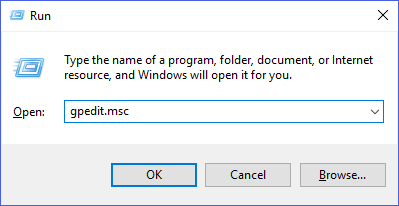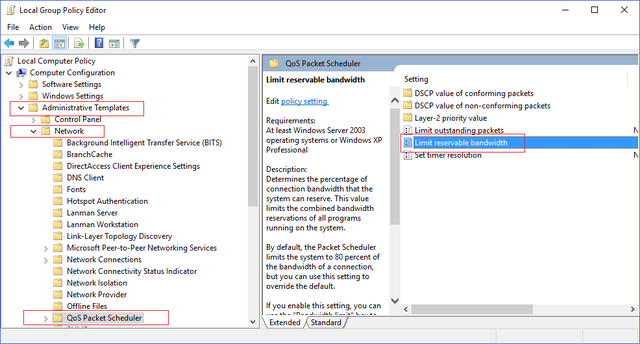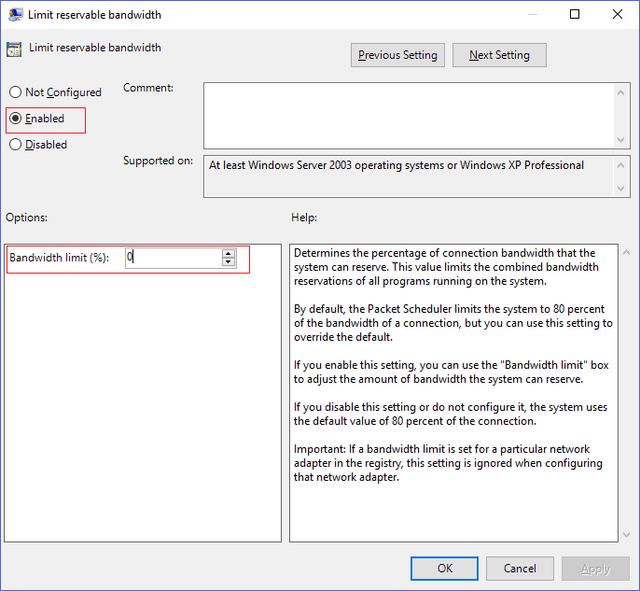I know this question doesn't really relate with HS4L but I wouldn't know where to ask.
I've been playing S4League since 2011, I've never really had this problem until ''recently'' (2015-now).
I press TAB in any lobby and I'd see everyone's ping slowly jumping up from 60 to 900, and back down.

I can barely dodge attacks because everyone in the lobby has big lag spikes on my side. I also check my ping through Discord to see if I'm the one lagging but my ping has never reached over 70 in it

Is there a way to fix this problem? I already tried most methods with no result.
I thank you for your time, and hope to receive a working solution!
My speedtest results:
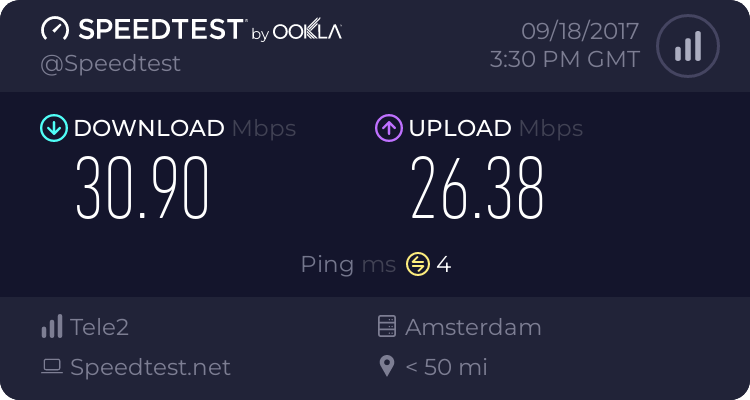
I've been playing S4League since 2011, I've never really had this problem until ''recently'' (2015-now).
I press TAB in any lobby and I'd see everyone's ping slowly jumping up from 60 to 900, and back down.

I can barely dodge attacks because everyone in the lobby has big lag spikes on my side. I also check my ping through Discord to see if I'm the one lagging but my ping has never reached over 70 in it

Is there a way to fix this problem? I already tried most methods with no result.
I thank you for your time, and hope to receive a working solution!
My speedtest results:
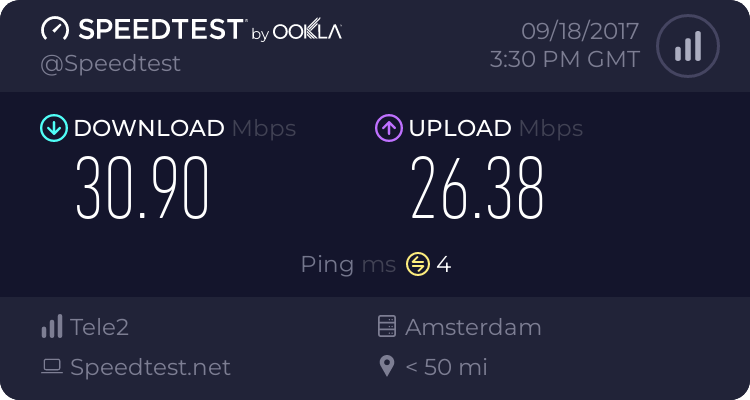

 Sign In
Sign In Create Account
Create Account Home
Home
 0
0